
- #Ultravnc screen recorder movie
- #Ultravnc screen recorder install
- #Ultravnc screen recorder password
- #Ultravnc screen recorder license
- #Ultravnc screen recorder download
I was able to take a picture just fine and save it.
#Ultravnc screen recorder license
using it under this mode cannot access my license details. FastStone Capture started, although it was just a trial. I then went to a UAC prompt and pressed Win Key+ U, and clicked on the "on screen keyboard" option.Īnd. so, I used my copy of FastStone Capture Portable, I went to c:\windows\system32 and renamed osk.exe to and copied/renamed fscapture.exe from the Faststone directory to osk.exe inside the system32 directory. When in a secure desktop, the accessibility tools still work just fine. 4: rfb protocol handling modified.I have found a rather "black hat" way of doing it.Command name changed: mp3add.py -> flvaddmp3.py. 7: Synchronized audio recording support is added.
#Ultravnc screen recorder movie
It launches a VNC server and automatically does the things described above.Ĭurrently the following free/opensource embeddable movie players are known to work with vnc2flv: Recordwin.sh is a script for making these tasks easy. $ flvrec.py -S 'arecord -f cd out.wav' 2. Record the screen and audio simultaneously: The audio sampling rate must be one of the following:ġ. After the recording is finished, the user can To put it onto an FLV movie, the audio needs to beĮncoded as MP3 format. The child process can capture audio input andĮncode it as an appropriate format. display display_name Specifies the name of the X11 screen where a VNC server is to be started.Ĭan designate a child process to record audio during recording.īy giving -S option, the specified command line is executed id window_id Specifies the Window ID of the target window. name window_name Specifies the title of the target window. Syntax: recordwin.sh Options: -all Instructs to record an entire desktop. When a filename is unspecified,Ī generated movie is automatically given a unique filename. Giving the window ID or window name, or simply click a window afterĪ prompt cursor appears. In the latter case, a target window can be chosen by A recording area in the screen can be either an entire desktop This program is a shell script that launches a VNC server ( x11vnc),Ī voice recorder ( arecord), and combines the output files into a This is used solely for debugging purposes. This program dumps the contents of a FLV file. P overlap Specifies the length of overlapping parts in consecutive clips in seconds. D duration Specifies the maximum movie length in seconds. Syntax: flvsplit.py src dstbase Options: -f Forces overwriting the output file. This can be used to chop movies into several chunks in order toįit each of them within the length limitation in several movie sites (e.g. output Options: -f Forces overwriting the output file. Syntax: flvaddmp3.py src mp3file1 mp3file2. S speed Specifies the speed of auto panning. This helps reducing the movie screen size. The changes in the screen and tries to focus on the active part of the screen.
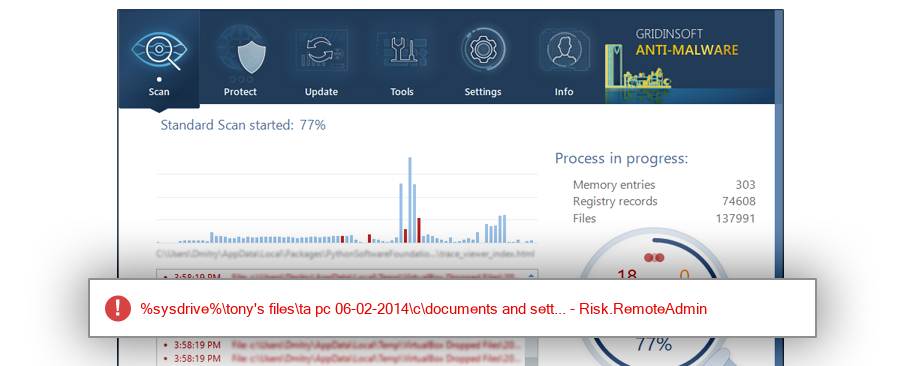
W wx h Specifies the window size for auto panning. N Suppress the appearance of mouse pointer in the video.
#Ultravnc screen recorder password
P pwdfile Specifies the password file for a vnc session. K keyframe Specifies the rate of key frames that is inserted in every this number of frames. r fps Specifies the number of frames per second. $ flvrec.py -S 'arecord sample.wav' (Record a local desktop and capture audio input simultaneously using the ALSA recording utility) Options: -o filename Specifies the output file name. $ flvrec.py -C 640x480+0-0 remotehost:0 (Record a remote desktop with a 640x480 window at the bottom left of the screen.) $ flvrec.py localhost:0 (Record a local desktop) The scheme stores pixel data offscreen on the VNC viewer side for faster Have you tried the x11vnc '-ncache' VNC client-side pixel caching feature yet? $ x11vnc -quiet -localhost -viewonly -nopw -bg (start up a vnc server) The generated file is playable via either desktop programs like ffmpeg, VLC or mplayer, You need to have a VNC server running on the target machine in advance. It stops when it receives a SIGINT (or Ctrl-C is pressed). It connects to a specified VNC server and flvsplit.py (for splitting a movie into shorter clips).
#Ultravnc screen recorder install
> python setup.py build -c mingw32 install Here is an additional instruction for Windows:
#Ultravnc screen recorder download

It captures a VNC desktop session (either your own screen orĪ remote computer) and saves as a Flash Video (FLV) file. Vnc2flv is a cross-platform screen recording tool for UNIX, Windows or Mac. Discussion: (for questions and comments, post here)


 0 kommentar(er)
0 kommentar(er)
